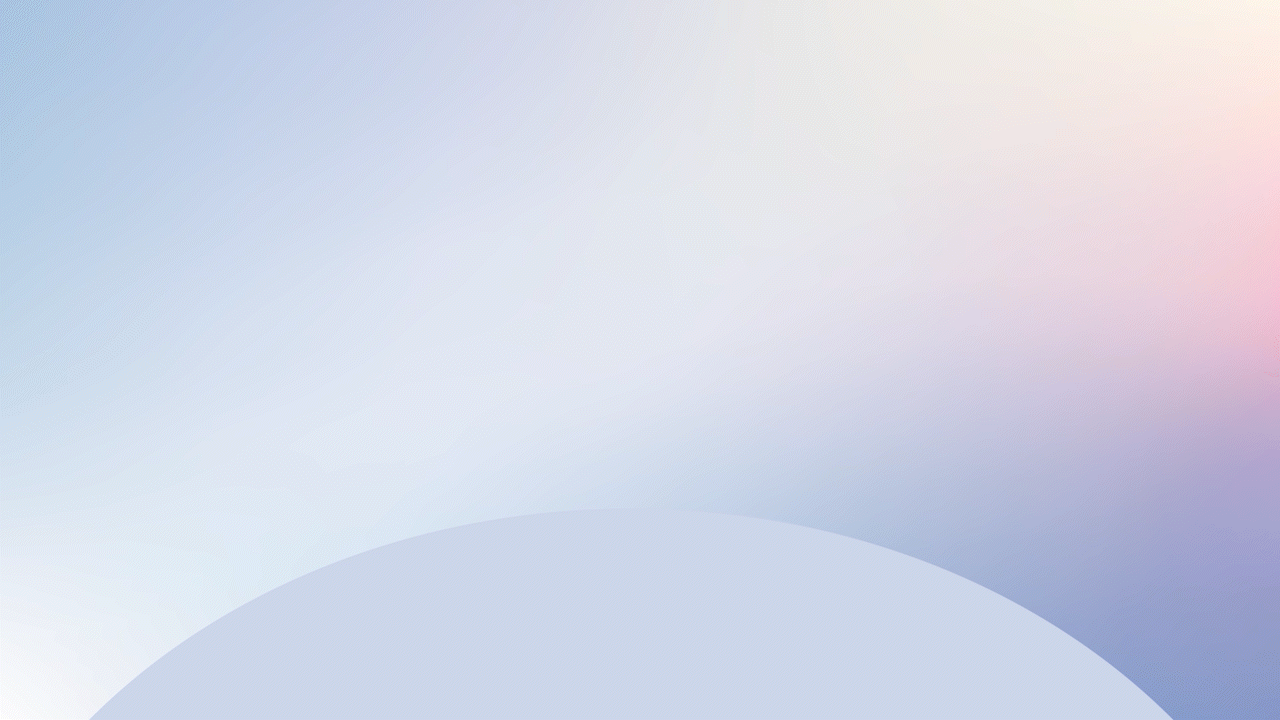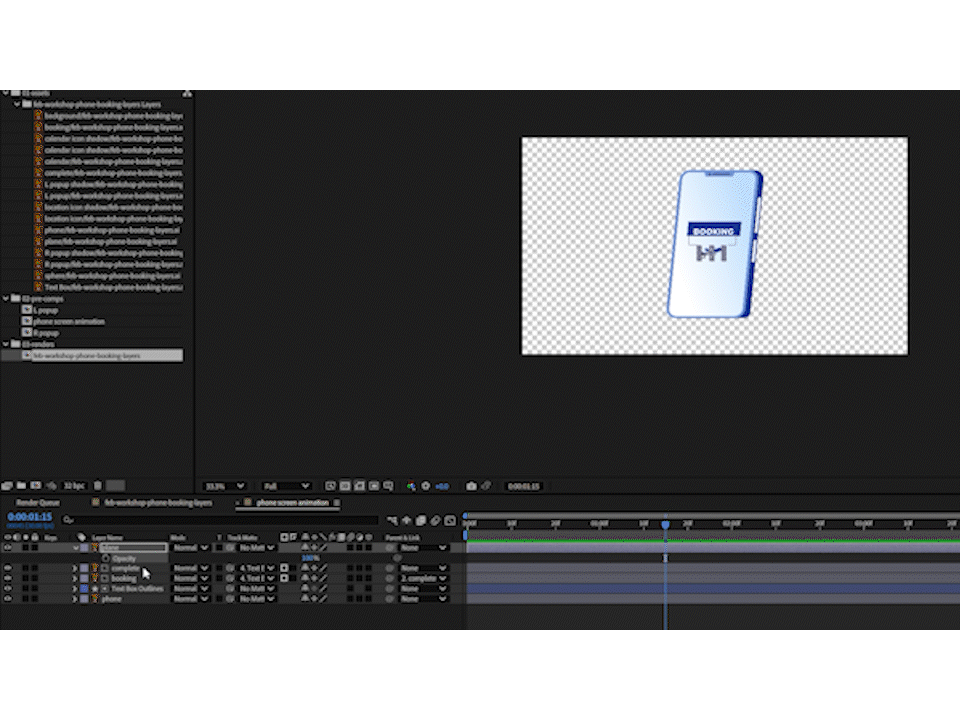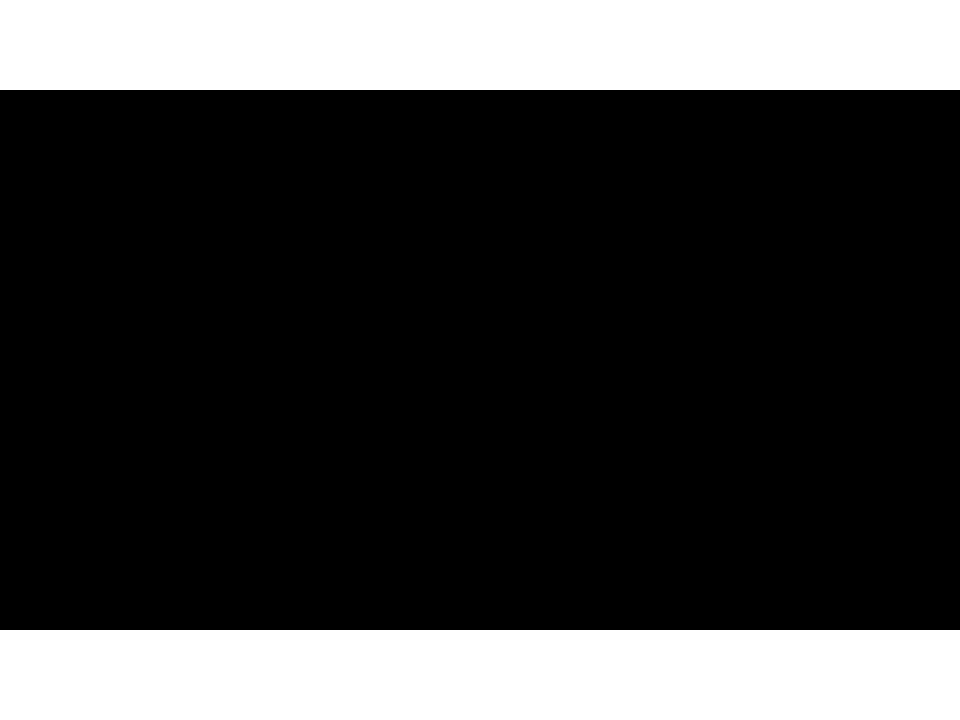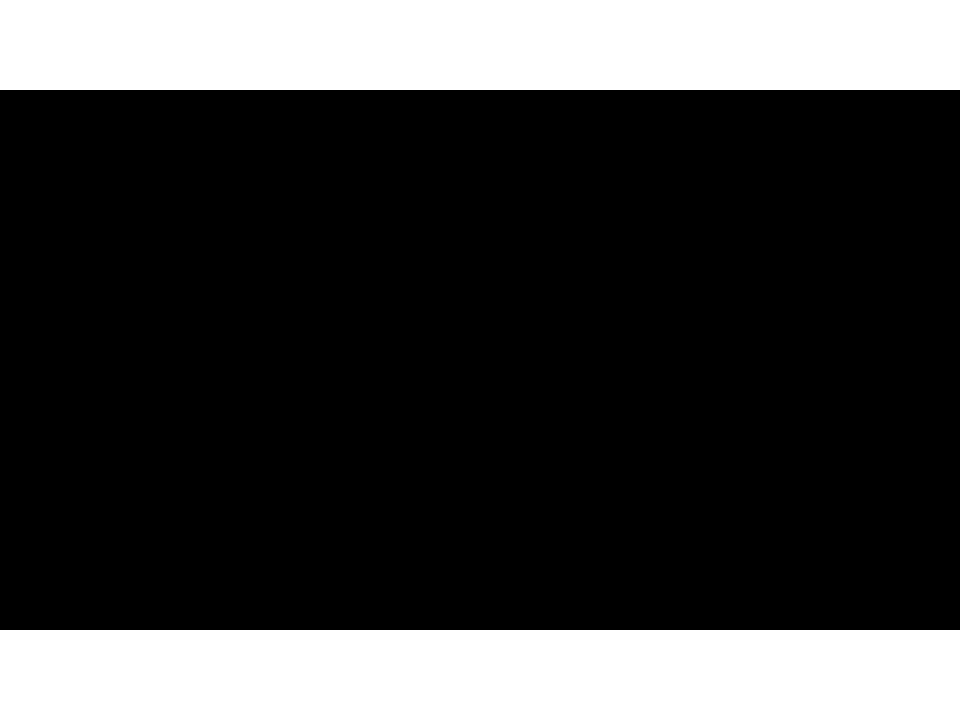One of our key areas of focus at AVI is motion graphics. While our team particularly loves doing 3D motion graphics and CG work, we believe it’s important for our students to first grasp the fundamentals of motion graphics using 2D illustrations. By mastering 2D techniques first, transitioning to 3D/CG becomes a much smoother and more intuitive process.
Here’s a quick rundown of what we covered in this month’s online workshop:
Why use vectors
How to prepare an Illustrator file to be used/imported into After Effects
What solutions to use when handling data that isn’t directly translatable from Illustrator to AE
How to convert Illustrator layers into shape layers for better control and manipulation
What are pre-compositions and how to utilize them in creating efficient animations
How to use keyframes with a layer’s transform controls or effects
What are the different easing options and how to create them in the graph editor
What are track mattes and how to apply them
How to use parenting for effective animations
At the end of our workshop, we also sent our students the finished project file. Exploring the project file is a great way to learn about animation by dissecting the different tools and effects used. Plus, it’s a great opportunity to change the animation and make it your own!
What are AVI Student Workshops? Every first Wednesday of the month, our studio hosts a free workshop for students ages 16-20 looking to pursue the arts, specifically in film, photography, and digital media. Here you can explore, experiment and add to your portfolio!
Our next monthly workshop is in-person, covering Intro to Documentary Filmmaking on March 5th. This one will be specially hosted by Rijul Kathuria, a highly regarded cinematographer based in Toronto with a strong background in documentary filmmaking!